top of page
STEP 1
Tap the AA in the left corner of the address bar, and tap on "Manage Extensions"
STEP 2
Toggle on Savvy Shopper


STEP 3
Click Review and then select "Always Allow" then "Always allow on every website" when prompted

STEP 4
Visit your favourite brands and start saving!
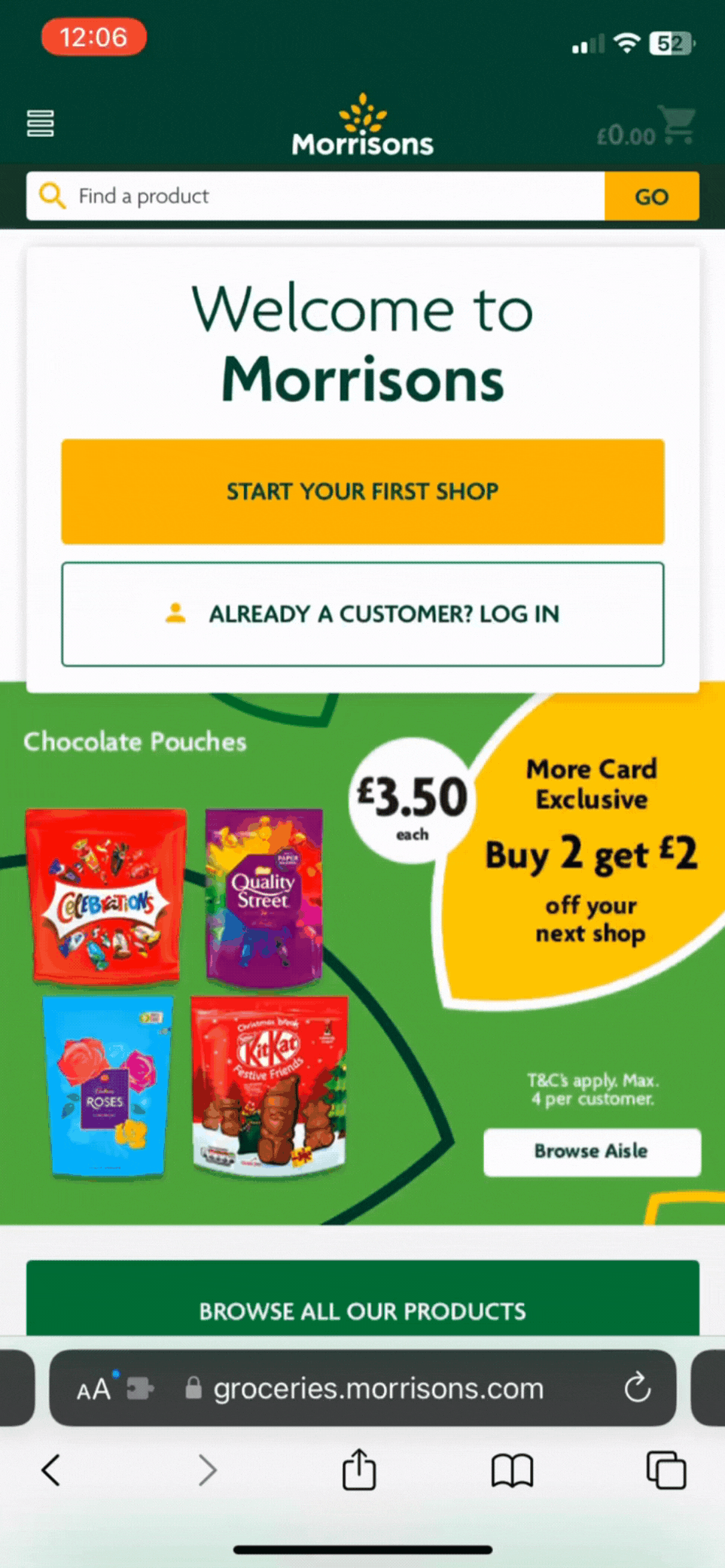
bottom of page













